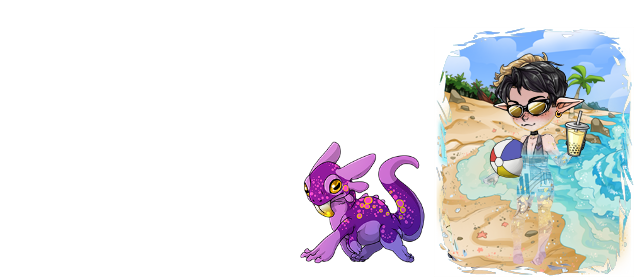All Topics » Announcements » Feedback Forum: Newbies, Part 2
Feedback Forum: Newbies, Part 2
Tutorial
Tutorial
Feedback Forum: Newbies, Part 2
0
6
Hello again, everyone! Thank you for your patience as we shift the site to be more user-friendly.
Today I've got a big update: new
Tutorials! I've kept a link to the old Tutorial page for the time being, but eventually that will be deleted as it's already obsolete. Later on, I'll also be porting the new Tutorials over into a text-only version for users who prefer reading through it that way.
Please take a look and let me know what you think! If there's any crucial newbie information that you want to see included, let me know in the replies. Please also keep in mind that I've read, reread, and edited these things over a hundred times, so you may notice small typos or button-click errors that slipped past my tired eyes. If you notice anything of the sort, you can let me know in a comment here and I'll try to collect all those fixes for a later time. :)
Thank you all again for helping to make Tattered Weave the best it can be!
Hello again, everyone! Thank you for your patience as we shift the site to be more user-friendly.
Today I've got a big update: new [url=/page/tutorial]Tutorials[/url]! I've kept a link to the old Tutorial page for the time being, but eventually that will be deleted as it's already obsolete. Later on, I'll also be porting the new Tutorials over into a text-only version for users who prefer reading through it that way.
Please take a look and let me know what you think! If there's any crucial newbie information that you want to see included, let me know in the replies. Please also keep in mind that I've read, reread, and edited these things over a hundred times, so you may notice small typos or button-click errors that slipped past my tired eyes. If you notice anything of the sort, you can let me know in a comment here and I'll try to collect all those fixes for a later time. :)
Thank you all again for helping to make Tattered Weave the best it can be!
0
0
Once we get this tutorial all squared away we will also be releasing some new newbie friendly unique quests for users to put what they have learned into practice!
[color=mediumorchid]Once we get this tutorial all squared away we will also be releasing some new newbie friendly unique quests for users to put what they have learned into practice![/color]
0
0
So I just flipped through this a little, and it seems really nice! I think my only criticism will be how big it is on the screen, but that could just be me. Other than that, it's a huge improvement compared to the old one. :D Can't wait for new unique quests too!
EDIT: Also, might need to be clearer to press the arrows? When I first clicked a tutorial I thought it would be a video, and didn't expect I could click through at will.
So I just flipped through this a little, and it seems really nice! I think my only criticism will be how big it is on the screen, but that could just be me. Other than that, it's a huge improvement compared to the old one. :D Can't wait for new unique quests too!
EDIT: Also, might need to be clearer to press the arrows? When I first clicked a tutorial I thought it would be a video, and didn't expect I could click through at will.
0
0
I'm on mobile right now, and it seems to, uh, shrink the screen a lot, and there's no getting out of it without hitting back a ton of times. Smaller than the space allotted for games on fullscreen, to give an idea. I'll attach screenshots later.
Got a screenshot:
![]()
(Image Caption: A screenshot of a browser in the phone, showing one of the new tutorials. Only the center third of the browser is visible. The rest of the browser is empty, and the NPC's speech bubble is floating off the screen, rendering it illegible.)
I'm on the default browser for a Galaxy s4.
These do look really cool, though! I love that you're having the NPCs themselves explain these things. It's definitely more lively and memorable than before.
I'll post more detailed thoughts on desktop.
I'm on mobile right now, and it seems to, uh, shrink the screen a lot, and there's no getting out of it without hitting back a ton of times. Smaller than the space allotted for games on fullscreen, to give an idea. I'll attach screenshots later.
Got a screenshot:
[img]https://cdn.discordapp.com/attachments/194867445343715328/310180317736468480/Screenshot_2017-05-05-17-25-23.png[/img]
(Image Caption: A screenshot of a browser in the phone, showing one of the new tutorials. Only the center third of the browser is visible. The rest of the browser is empty, and the NPC's speech bubble is floating off the screen, rendering it illegible.)
I'm on the default browser for a Galaxy s4.
These do look really cool, though! I love that you're having the NPCs themselves explain these things. It's definitely more lively and memorable than before.
I'll post more detailed thoughts on desktop.
0
0
Jay's Tutorial on the Marketplace shows you an image of your trading area, not the Marketplace area.
/continues to go look at pretty new Tutorials
edit: Oh, and the next slide right afterwards there are two overlapped lines of text which makes it hard to read what comes next.
Edit2: huh. Okay, it was actually the next TWO slides, mashed together. But if I arrowed forwards past them, and then back-arrowed, they displayed properly?
Jay's Tutorial on the Marketplace shows you an image of your trading area, not the Marketplace area.
/continues to go look at pretty new Tutorials
edit: Oh, and the next slide right afterwards there are two overlapped lines of text which makes it hard to read what comes next.
Edit2: huh. Okay, it was actually the next TWO slides, mashed together. But if I arrowed forwards past them, and then back-arrowed, they displayed properly?
0
0
Super duper cool! It might sound pretty cool with music, but that might be weird / hard to code.
Super duper cool! It might sound pretty cool with music, but that might be weird / hard to code.
0
0
Ok I'll update this as I go through on another tab
Cooking tutorial- 1st slide "strenthen"
Maybe have the forum tutorial mention how much you earn while posting on the forums? Unless I read through it too quickly, I think it just mentions making shards.
I have a consistent thing throughout the tutorials where whenever I do the "I try" feature and click on something, the previous speech bubble/NPC image flashes on the screen.
Also specifically on the first tutorial, the last two speech bubbles/Kei flash across the screen too fast to read. This is consistent on both mobile (iphone 6) and desktop (safari)
Actual phone mobile- the speech bubbles go off the screen on some tutorials and not others- plus there is a lot of black space at the top of the tutorial, so you barely get to see the screen you have below until you get to a "not try" section.
Looks really good though!
Ok I'll update this as I go through on another tab
Cooking tutorial- 1st slide "strenthen"
Maybe have the forum tutorial mention how much you earn while posting on the forums? Unless I read through it too quickly, I think it just mentions making shards.
I have a consistent thing throughout the tutorials where whenever I do the "I try" feature and click on something, the previous speech bubble/NPC image flashes on the screen.
Also specifically on the first tutorial, the last two speech bubbles/Kei flash across the screen too fast to read. This is consistent on both mobile (iphone 6) and desktop (safari)
Actual phone mobile- the speech bubbles go off the screen on some tutorials and not others- plus there is a lot of black space at the top of the tutorial, so you barely get to see the screen you have below until you get to a "not try" section.
Looks really good though!
0
0
They look really good but I also cant see the full thing on Mobile, even turning my phone it doesnt actually fill the full width o:
They look really good but I also cant see the full thing on Mobile, even turning my phone it doesnt actually fill the full width o:
0
0
It looks good, but I feel as if it should do something a little more interactive, like if the character's speech bubbles were in a corner and it highlighted places where you were supposed to click instead of covering the entire screen.
It looks good, but I feel as if it should do something a little more interactive, like if the character's speech bubbles were in a corner and it highlighted places where you were supposed to click instead of covering the entire screen.
0
0
This is a huge improvement!
Here's everything I ran into while running through it on desktop (Chrome, on a MacBook Pro)!
-why isn't there a "show tutorial" button? I hid the tutorial early on to see what it would look like, and then was confused when I couldn't bring it back. Clicking "forward" to open up the speech bubble you were just on is not intuitive.
- (I realised this later during the forum section, but it might be a good idea to say early on that you don't HAVE to do everything the NPCs encourage you to try -- you can click the arrow if you just want to read the next step)
-end of kei's section took me to the headmaster's office and then flashes through Kei's last two pieces of dialogue so quickly that you can't read them, then takes you straight to the next section of the tutorial. I did this over and over and it happened every time.
-clicking on my active kith during the I'll Try section flashes some dialogue from iris really quickly
Hiding the tutorial and clicking around also causes the tutorial character to flash on the screen as you navigate around -- both of these continue for the rest of the tutorial.
- "Each Kith is only interested in the same item once" is confusing -- maybe "Each Kith is only interested in using a particular item once"
-it's weird to show lycus' Final Form?? His eyes being hidden and slowly revealed is like.... a big deal when you're first starting out!!
- menu navigation things could REALLY use an image showing which buttons the NPCs are describing -- since the tutorial never makes you stop to navigate, it's very easy to click through and then forget what the character said before, or not be sure what they're talking about if you don't think to hide tutorial and try it yourself.
- Lycus asking "How will they react?" implies there should be a Kith reaction and right now there isn't!! (I kind of hope this is referencing something that's planned to be added :3c but if not this could be confusing!)
- Miranda showed up for quests, talked about Campus Supplies, and took me to Enchanted Reading instead. (a) is that supposed to happen? (b) what would happen for users who haven't unlocked the Forest yet?
- Quests being divided into different tabs is another one that really needs an image to show that it's talking about different tabs in the navigation menu rather than the "Hope University" tab that's visible on the page itself.
- "You must Decline a repeatable Quest if you want to skip it and get a new Quest later! Declining a Quest never lowers your Reputation" -- this is good, but I REALLY WISH there was some "it's always okay to decline a quest if you're having a hard time completing it!" text -- encourage people not only that they won't lose rep and can technically decline, but that ITS 100% OKAY and they shouldn't feel bad about it!
- "You will slowly lose Reputation by being absent from the site" isn't quite true. You can sign in and still lose reputation - this isn't like FR where you can just sign in for your daily bonus! Instead, "You will slowly lose Reputation with someone if you don't do any quests for them: Reputation will naturally drop by 1 point every day," etc. Also, I'd word this as something more like "so if you want to raise reputation, you'll need to complete at least 2 Quests each day!" because the "you should" wording hits me oddly.
- Again, Miranda takes me to Enchanted Reading instead of Campus Supplies.
- Shop restocks: I'm not sure, but it might make sense to find a way to mention that items don't "run out" until the timer expires -- you're not competing with anyone else the way you would be on every other pet site?
(also, Nic "does not have any limit in his stock" is also a weird way to word this, since nobody has a limit on stock. More like, "all the items in the Headmaster's Office, for example, are always available" or "remain constantly available" or "are never pulled off the shelves.")
- at the end of miranda's section: "The main way to earn Shards is through games" I.... hm. I don't like this. This is a really common misconception, because it's true on so many petsites, and if you view gameplay this way, Tattered Weave's economy feels exhausting and unfair because games pay out so little compared to how much items cost.... could this possibly be "one way to earn Shards is through games" or even "when you're just starting out, the easiest way to earn Shards will be through games"? I know Piper mentions quest rewards, but it's mostly the wording here of games being "the main" way that bugs me.
- for the Forum section, Robin mentions "At the top of the page you'll see the subcategories, if there are any, and a few buttons." I think it might be a good idea to point out some subcategories to make this more tangible for folks who aren't thinking about what this means? Like "for example, Media has a lot of different subcategories for things like Music, Comics, and TV & Movies!" or w/e.
- I like Robin telling you to introduce yourself, but also I hope everyone realises this will end up with a lot of forum posts in Welcome to Hope that say nothing but "Hi."
- Wh-why would you... encourage users to unsub from announcements????................ like, if you are brand new and have never gotten an announcement notification before, focusing an entire slide on unsubbing specifically for Announcements REALLY makes it sound like the announcement posts are Totally Optional, and they're kind of a major part of the site??? like, the entire story is there.....
- The way Jay opens up the trade demonstration is odd, since as a new user, you likely won't have anyone to trade with, or anything you really want to trade -- I feel like if the wording were less like "click on this to give it a try" and more like "click on this and I'll show you how everything works" it would feel less like you're being asked to make a trade Right Now.
- At this point I'm really wishing that each section had a like..... PROGRESS METER? Like, "section 6 out of 14" just so I'd have some idea of like.... how long it is and when I'll be done. (Also, it'd be cute to have characters cheer you on near the end, e.g., "just one more section! We're almost done!")
- Jay: "Click on Community in the navigation bar and select Marketplace" this doesn't do anything! You have to click on "buy" or "my sales" or "new sale"! Jay explains these tabs afterwards, but the "I'll Try" section comes before her explanation, so you're left having to choose one of these tabs blindly while thinking you're supposed to be able to click on "Marketplace."
- "Tools with which you can cook" are you seriously expecting me to believe that JAY is enough of a grammar freak to not end sentences with prepositions???? Not "collect Tools to cook with"???
- Cooking feels backwards -- front-loaded with details before actually telling you how to cook. I kind of wish it started with the basics -- "In order to cook a particular dish, you'll need the recipe for that dish, the ingredients required for that dish, and the tools required to prepare that dish. Once you learn a recipe you know it forever! Ingredients get used up when you cook, but tools can be reused after they're cleaned." And THEN you can explain what all the tabs mean and where the timers can be seen, because all that information will be relevant and have meaning once you understand how cooking actually works.
OKAY I THINK THATS EVERYTHING FOR NOW!
This is a huge improvement!
Here's everything I ran into while running through it on desktop (Chrome, on a MacBook Pro)!
[spoiler]-why isn't there a "show tutorial" button? I hid the tutorial early on to see what it would look like, and then was confused when I couldn't bring it back. Clicking "forward" to open up the speech bubble you were just on is not intuitive.
- (I realised this later during the forum section, but it might be a good idea to say early on that you don't HAVE to do everything the NPCs encourage you to try -- you can click the arrow if you just want to read the next step)
-end of kei's section took me to the headmaster's office and then flashes through Kei's last two pieces of dialogue so quickly that you can't read them, then takes you straight to the next section of the tutorial. I did this over and over and it happened every time.
-clicking on my active kith during the I'll Try section flashes some dialogue from iris really quickly
Hiding the tutorial and clicking around also causes the tutorial character to flash on the screen as you navigate around -- both of these continue for the rest of the tutorial.
- "Each Kith is only interested in the same item once" is confusing -- maybe "Each Kith is only interested in using a particular item once"
-it's weird to show lycus' Final Form?? His eyes being hidden and slowly revealed is like.... a big deal when you're first starting out!!
- menu navigation things could REALLY use an image showing which buttons the NPCs are describing -- since the tutorial never makes you stop to navigate, it's very easy to click through and then forget what the character said before, or not be sure what they're talking about if you don't think to hide tutorial and try it yourself.
- Lycus asking "How will they react?" implies there should be a Kith reaction and right now there isn't!! (I kind of hope this is referencing something that's planned to be added :3c but if not this could be confusing!)
- Miranda showed up for quests, talked about Campus Supplies, and took me to Enchanted Reading instead. (a) is that supposed to happen? (b) what would happen for users who haven't unlocked the Forest yet?
- Quests being divided into different tabs is another one that really needs an image to show that it's talking about different tabs [i]in the navigation menu[/i] rather than the "Hope University" tab that's visible on the page itself.
- "You must Decline a repeatable Quest if you want to skip it and get a new Quest later! Declining a Quest never lowers your Reputation" -- this is good, but I REALLY WISH there was some "it's always okay to decline a quest if you're having a hard time completing it!" text -- encourage people not only that they won't lose rep and [i]can technically[/i] decline, but that ITS 100% OKAY and they shouldn't feel bad about it!
- "You will slowly lose Reputation by being absent from the site" isn't quite true. You can sign in and still lose reputation - this isn't like FR where you can just sign in for your daily bonus! Instead, "You will slowly lose Reputation with someone if you don't do any quests for them: Reputation will naturally drop by 1 point every day," etc. Also, I'd word this as something more like "so if you want to raise reputation, you'll need to complete at least 2 Quests each day!" because the "you should" wording hits me oddly.
- Again, Miranda takes me to Enchanted Reading instead of Campus Supplies.
- Shop restocks: I'm not sure, but it might make sense to find a way to mention that items don't "run out" until the timer expires -- you're not competing with anyone else the way you would be on every other pet site?
(also, Nic "does not have any limit in his stock" is also a weird way to word this, since nobody has a limit on stock. More like, "all the items in the Headmaster's Office, for example, are always available" or "remain constantly available" or "are never pulled off the shelves.")
- at the end of miranda's section: "The main way to earn Shards is through games" I.... hm. I don't like this. This is a really common misconception, because it's true on so many petsites, and if you view gameplay this way, Tattered Weave's economy feels exhausting and unfair because games pay out so little compared to how much items cost.... could this possibly be "one way to earn Shards is through games" or even "when you're just starting out, the easiest way to earn Shards will be through games"? I know Piper mentions quest rewards, but it's mostly the wording here of games being "the main" way that bugs me.
- for the Forum section, Robin mentions "At the top of the page you'll see the subcategories, if there are any, and a few buttons." I think it might be a good idea to point out some subcategories to make this more tangible for folks who aren't thinking about what this means? Like "for example, Media has a lot of different subcategories for things like Music, Comics, and TV & Movies!" or w/e.
- I like Robin telling you to introduce yourself, but also I hope everyone realises this will end up with a lot of forum posts in Welcome to Hope that say nothing but "Hi."
- Wh-why would you... encourage users to unsub from announcements????................ like, if you are brand new and have never gotten an announcement notification before, focusing an entire slide on unsubbing specifically for Announcements REALLY makes it sound like the announcement posts are Totally Optional, and they're kind of a major part of the site??? like, the entire story is there.....
- The way Jay opens up the trade demonstration is odd, since as a new user, you likely won't have anyone to trade with, or anything you really want to trade -- I feel like if the wording were less like "click on this to give it a try" and more like "click on this and I'll show you how everything works" it would feel less like you're being asked to make a trade Right Now.
- At this point I'm really wishing that each section had a like..... PROGRESS METER? Like, "section 6 out of 14" just so I'd have some idea of like.... how long it is and when I'll be done. (Also, it'd be cute to have characters cheer you on near the end, e.g., "just one more section! We're almost done!")
- Jay: "Click on Community in the navigation bar and select Marketplace" this doesn't do anything! You have to click on "buy" or "my sales" or "new sale"! Jay explains these tabs afterwards, but the "I'll Try" section comes before her explanation, so you're left having to choose one of these tabs blindly while thinking you're supposed to be able to click on "Marketplace."
- "Tools with which you can cook" are you seriously expecting me to believe that [i]JAY[/i] is enough of a grammar freak to not end sentences with prepositions???? Not "collect Tools to cook with"???
- Cooking feels backwards -- front-loaded with details before actually telling you how to cook. I kind of wish it started with the basics -- "In order to cook a particular dish, you'll need the recipe for that dish, the ingredients required for that dish, and the tools required to prepare that dish. Once you learn a recipe you know it forever! Ingredients get used up when you cook, but tools can be reused after they're cleaned." And THEN you can explain what all the tabs mean and where the timers can be seen, because all that information will be relevant and have meaning once you understand how cooking actually works.
OKAY I THINK THATS EVERYTHING FOR NOW!
[/spoiler]
0
0
Yeah, the ending slides directing to the next tutorial blurred together...But it's a great idea, and I think it will really help newcomers!
Yeah, the ending slides directing to the next tutorial blurred together...But it's a great idea, and I think it will really help newcomers!
![]()