July Event: Forum For All!
Posted on July 23, 2018Let me start with a feature we've all longed for: Forum Search! Yes, you can finally search the Forums for keywords, and with filters to boot! Filter your search by specifying a username, Forum category, and even sort between new Topics and Replies to existing Topics (handy if you want to only find the start of a thread). Once you've entered a keyword or phrase, the results will highlight that for you in each post it finds.
Another great suggestion we've added is the Recent Activity page! You'll notice we added small links at the top of the page so you can flip between Topics and Replies, just like the Search feature.
While you're oohing and ahhing over these new features, you might also notice some visual changes, too. We've improved the Forum layout on both desktop and mobile to include an image of your Active Kith, as well as 2 customizable quick links. Many thanks to Parda for the idea! By default, these links let users quickly view your Wishlist or send you a Message, but you can change the link and text in your Settings!
Please note that due to security concerns, these quick links may only link to another page on our site. If you'd like to link offsite, make your own Forum Topic and provide an offsite link with an explanation where you're sending people!
Speaking of customization, we've got some breathtaking art to share with you as well. Not only can you customize your quick link icons, you can also customize your Forum Banner as well!
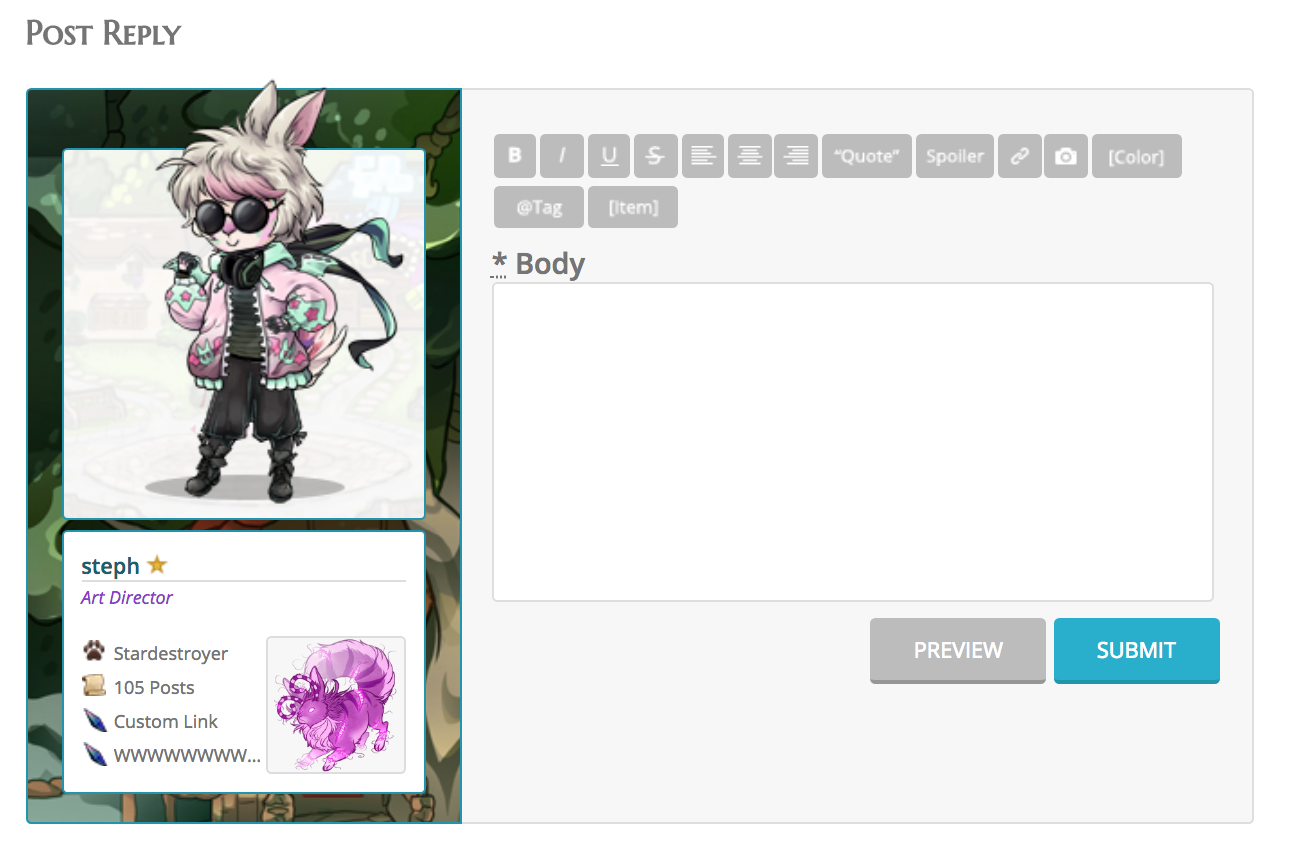
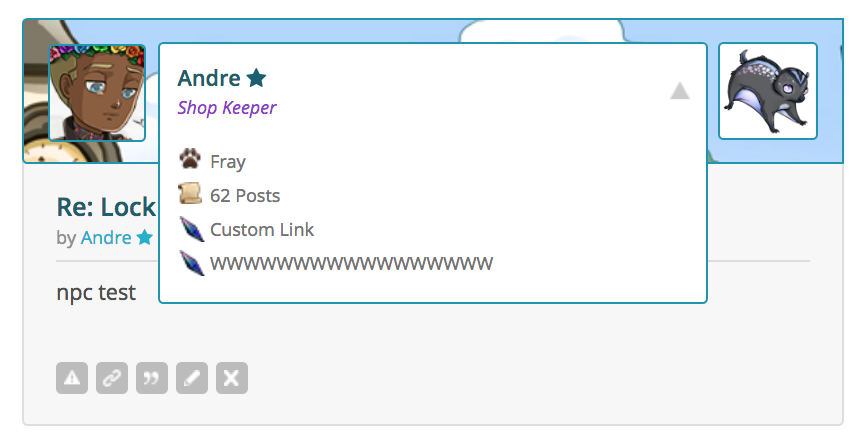
We'll have these Forum Banners available in the Headmaster's Office very soon! Expect to see them in the next hour or two as I get them uploaded and stocked.
Edit: Here's the Banners with brand-new art, available for only 500 Gems!
Hope University Banner
Enchanted Forest Treehouse Banner
Coral Reef Seashore Banner
Shadow Stage Witch's Cottage Banner
Edit: And here are the Banners with NPC Shop art, available for half the price at 250 Gems!
Pick A Part: NPC Shop Banner
You can preview all of these Banners by visiting this thread and scrolling through each page. (It's sorted first by the free Achievement Banners, then the 500 Gem Banners, then the 250 Gem Banners in alphabetical order.)
You can also customize your Link Icons with the Pick A Part: Link Icon for 50 Gems!
You can buy a Banner to represent your favorite Remnant with brand-new artwork featuring the Hope University gardens, an Enchanted Forest treehouse, the shore of the Coral Reef, or the Witch's Cottage on the Shadow Stage! But wait, there's more: for those of you with a particular favorite NPC, you can also buy a Banner of any NPC's shop background, so it's like you two are always together. Awww~
Don't worry, we didn't forget freebies. For those of you who don't have cash to spend on premium items, you can still collect Banners too! Each Remnant has its own Banner that you can unlock by earning Complete Devotion (all 100 points!) of every NPC in that Remnant.
NPCs on the Forums also got a little update. They can finally @ you now!
Quotes will automatically @ the user you're quoting now, to make notifications even quicker. (Remember that you can always turn this off in your Settings if you'd prefer not to get notifications.)
The Quote boxes themselves have had a facelift, too. They should look much more concise on both desktop and mobile now!
The Spoiler tag should resize correctly now, without overflowing text trying to escape its confines.
And finally, a small thank-you to CloudedOtter for the great last-minute suggestion of a direct link button on each Forum post. Now you can click that button to copy the direct URL to a post, so no one has to scroll through pages of text to find what you're trying to link to!


